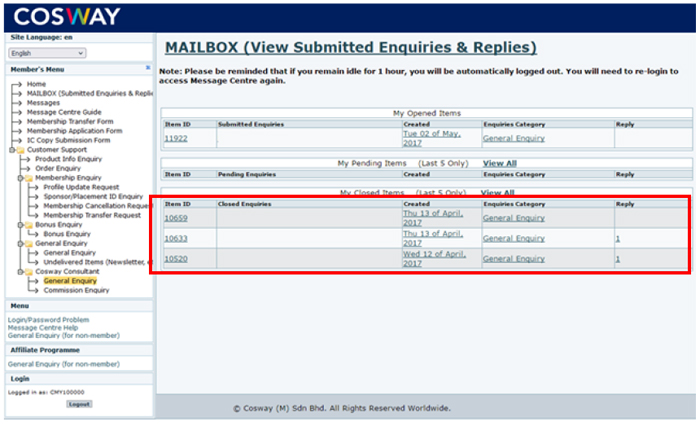1. Go to Cosway online shopping mall (www.cosway.com.my) and click “Online Office”.

2. Enter your Member ID and Password and click “LOGIN” to log in to your Online Office.
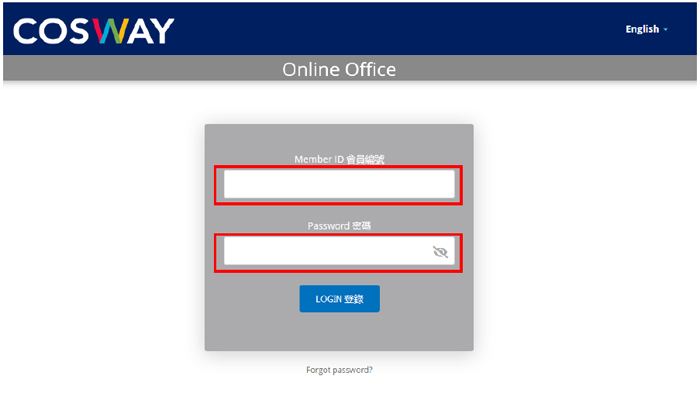
3. Select “Message Centre”.
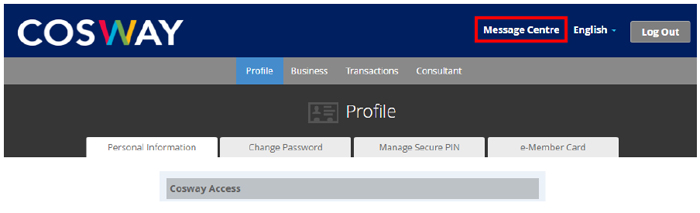
4. You will be brought to the Message Centre’s home page. Click on the ![]() to expand the menu.
to expand the menu.
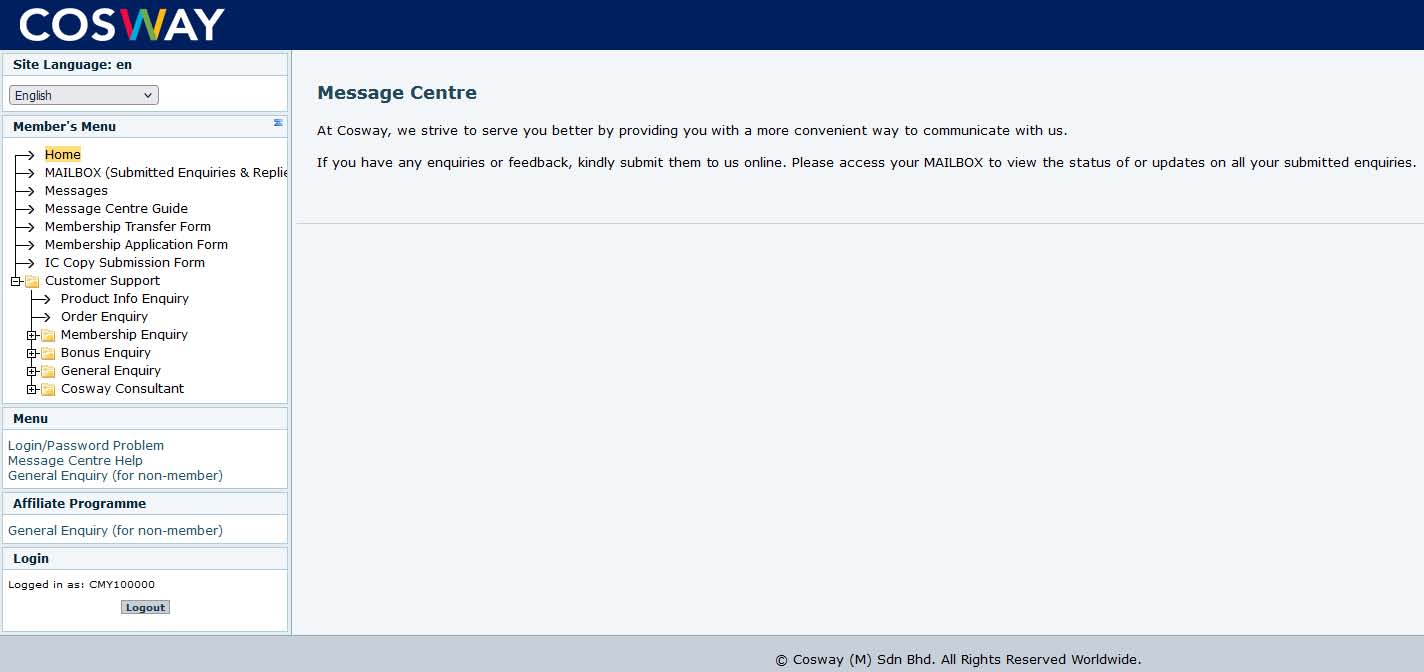
5. Select a topic relevant to your enquiry or request and then fill in the form.
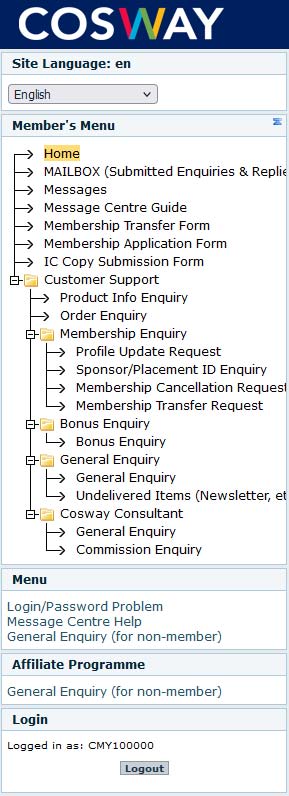
6. Once you’re done, click “Submit”.
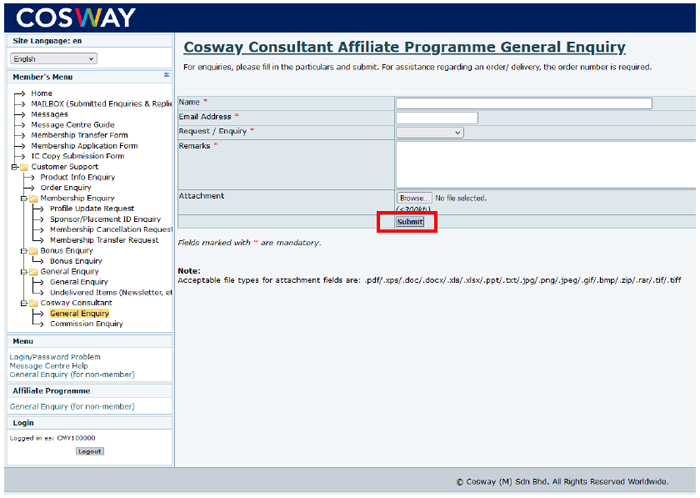
7. You will see the following message once your form has been successfully submitted.
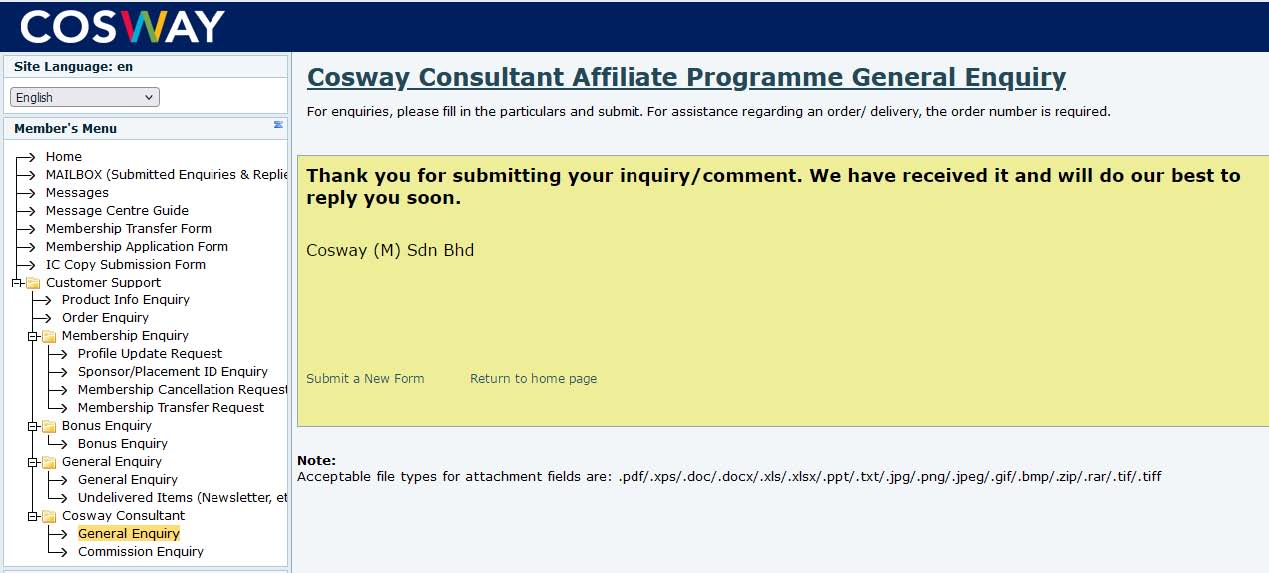
8. You will receive an email notification whenever customer service has responded to your enquiry.
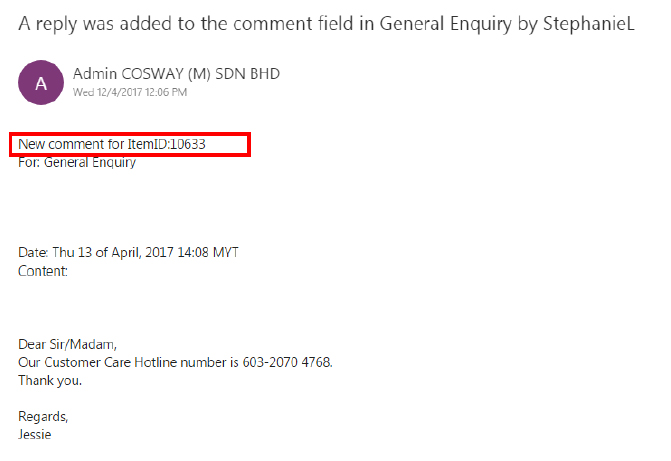
9. You may check the status of your enquiries by clicking “MAILBOX (View Submitted Enquiries & Replies)”.
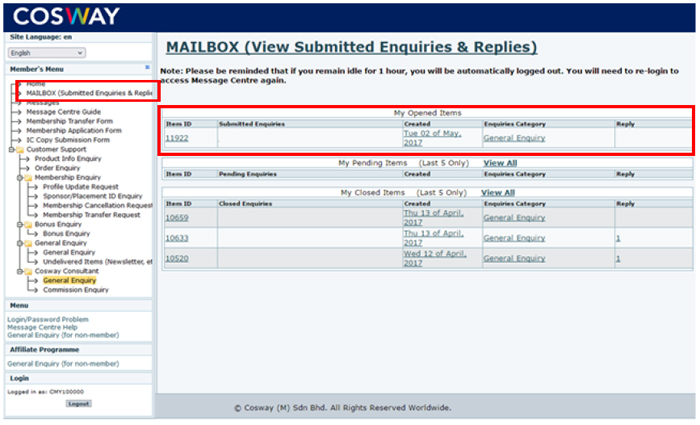
10. To view replies from our customer service just click on the Item ID and then click “Comments”.
If you have any comments to add, write them down in the “Comments” field and click save.
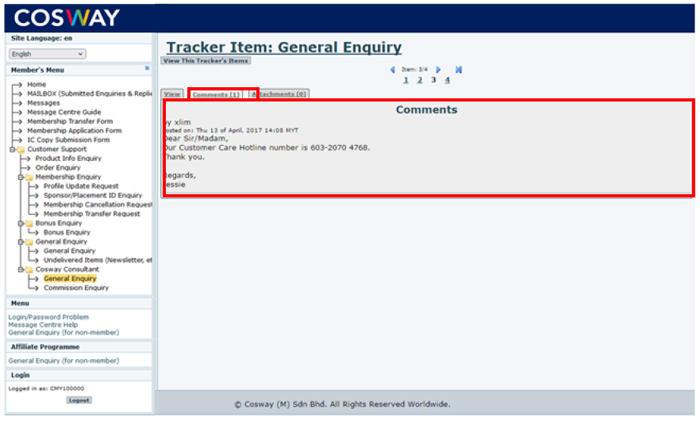
11. Once your enquiry has been brought to a conclusion, it will be grouped under “My Closed Items”.